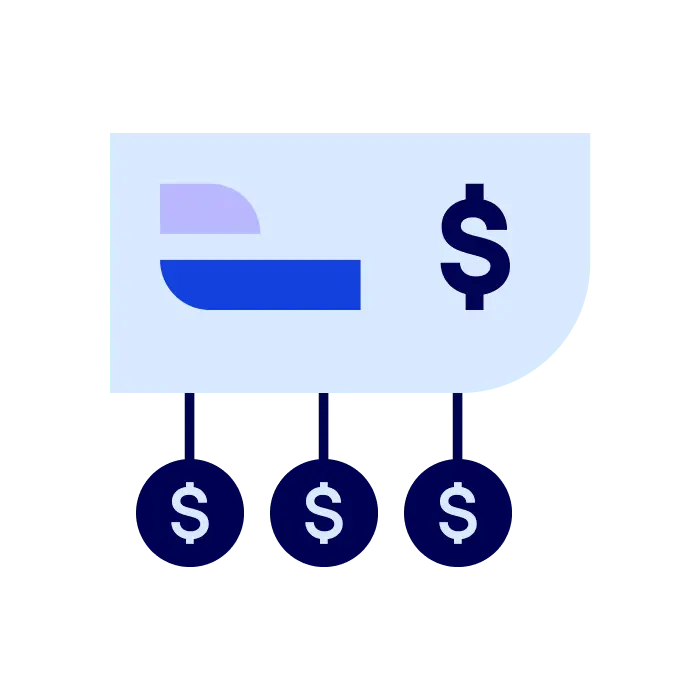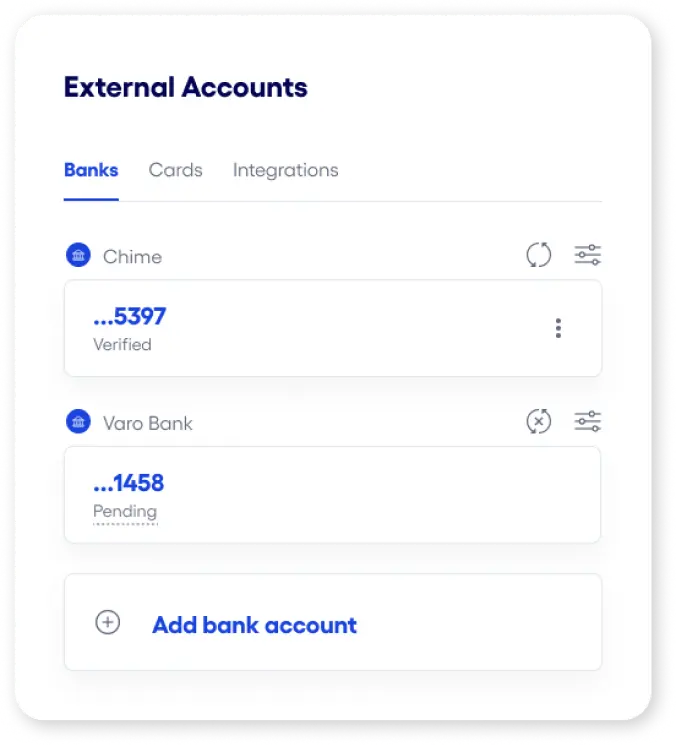How to fund your Business Checking account.
Add money from anywhere with these convenient options.
Fund your account
We built Bluevine Business Checking to streamline your banking. That’s why we’re always working to let you fund your account from wherever you are, and however is most convenient. When you link Bluevine Business Checking to an external account, you may see that you're connecting to Coastal Community Bank, Member FDIC. This is correct–we partner with Coastal Community Bank, Member FDIC, to offer Bluevine Business Checking accounts.
Did you know? The easiest way to add funds for the first time is to connect your existing bank account and make an ACH transfer. This is usually the cheapest method, but you have other options, too.
Get started by connecting an existing bank account
As you build history with us by moving money in and out of your account, you may become eligible for faster processing times. You can get a head start on this process by connecting your existing bank account, which helps us get to know your business better.
You can also use your connected bank account as a funding source for bill payments made from your Bluevine dashboard.
How do I connect my existing bank account?
You can easily connect your bank account to your Bluevine account from either your Bluevine dashboard or from your existing account.
For more details on how to do this, check out the steps in our bank connection guide.
4 easy ways to add funds
An Automated Clearing House (ACH) transfer is an electronic money transfer between banks. Because the ACH financial network is based in the United States, we only accept domestic transfers. All incoming standard ACH transfers are free with Bluevine.
Incoming same-day ACH transfers must be initiated from your external bank account. Standard ACH transfers can be initiated from either Bluevine or your external account.
How long until I can use my funds?
- 1–3 business days when initiated from your Bluevine account
- 1–5 business days when initiated from your external account (may vary based on financial institution)
Limit: You have an unlimited number of ACH transfers per calendar day
A domestic wire transfer is often the fastest way for you to receive funds digitally. With Bluevine, you can receive unlimited incoming wires for free, with no daily or monthly limits. Wire transfers to your Bluevine account must be initiated from your external bank account.
How long until I can use my funds?
- 1–2 business days
Limit: Unlimited
Whether you’re in the office, at the coffee shop, on the go, or on the couch, depositing checks is easier than ever with mobile deposits. Download the Bluevine mobile app from the Apple App Store or Google Play to get started.
How long until I can use my funds?
- 0–7 business days
Limit: You can deposit an unlimited number of checks per calendar day
How do I deposit a check using the Bluevine app?
Before depositing your check, flip it over and sign your name or print your business name on the signature line. Below that, write “For mobile deposit to Bluevine only.” Then:
Select Deposit Checks on the homescreen of your Bluevine app.
- Enter the check amount, then hit Take a photo. Follow the on-screen instructions to snap clear photos of the front and back of the check.
- Click Deposit.
We’ve teamed up with Allpoint® and Green Dot® to provide you with 91,500+ locations for depositing cash to your Bluevine account, using your Bluevine Business Debit Mastercard®.
ATM deposit
Thanks to our partnership with Allpoint®, you can deposit cash at 1,500 ATMs. To find one near you, use “Find an ATM” in your Bluevine app or search your zip code on the Allpoint locator. If using the latter, make sure to select the search filter, “Allpoint+ Cash Deposit ATMs,” as you can’t deposit cash at regular Allpoint ATMs.
Fees
- Allpoint+ Cash Deposit ATMs: $1 + 0.5% of deposit amount
- Other ATMs: $2.50 + any third-party fees
Limit
- $1,000 per transaction
- $5,500 per day
- $7,500 per 30-day limit
Reload @ the Register
With Green Dot Reload @ the Register, you can use your Bluevine Business Debit Mastercard® to deposit cash into your Business Checking account at 90,000+ retail locations nationwide.
Fees
- A $4.95 per transaction fee is applicable when depositing funds at Green Dot® locations.
How long until I can use my funds?
- < 10 minutes
Limit
- $2,000 per day
- $7,500 per 30-days
How do I add cash to my Bluevine account using Reload @ the Register?
Enter your address or zip code in this map of participating retail stores to find a participating location near you. Ask a cashier at one of those locations to add money to your Bluevine Business Debit Mastercard®—any amount from $20 to $500 at most locations, up to $1,000 at Walmart locations, or up to $1,500 at ACE Cash Express locations. A $4.95 service fee applies.
You should see your completed cash deposit in the Checking tab of your Bluevine dashboard.
MoneyPak
If Reload @ the Register isn’t available near you, you can purchase a prepaid card called a MoneyPak at a participating retailer. You can then transfer your money from the MoneyPak into your Bluevine account at Green Dot® retail locations or online.
Fees
- $5.95 card purchase fee.
How long until I can use my funds?
- Funds will load onto MoneyPak one hour after purchase
- Funds will appear in your Bluevine account < 10 minutes after transfer
Limit
- $500 per transaction
- $7,500 per calendar month
How do I add cash to my Bluevine account using MoneyPak?
Use this retail locator map to find where you can buy a MoneyPak. When you purchase one, the cashier will collect your cash—any amount from $20 to $500, plus a $5.95 purchase fee—and load it onto your MoneyPak. Your funds will be available for transfer an hour after purchase.
- Sign in or create an account at www.MoneyPak.com. If you’re on a mobile device, tap the menu icon on the top right to sign in.
- Select Load Card to deposit to a previously saved debit or credit card, or select Add Money to a New Card.
- Enter the MoneyPak number on the back of the card you purchased. Then enter your Bluevine Business Debit Mastercard® number.
- Select Add Money.
Once you've funded your account, easily make business payments:
Bluevine payments are a fast, simple, secure method for sending payments which remains streamlined no matter your business size. Here are your options, processing times*, and fees when you send payments using our platform:
| Payment Method | How long does it take? | Is there a fee? |
|---|---|---|
| Standard ACH | 2–3 business days | no fee |
| Same-day ACH | <1 business day | $10 |
| Domestic wire transfer | <1 business day | $15 |
| Check† | 5–7 business days | $1.50 |
| International paymentsBVSUP-00081 | as fast as 24 hours | USD: $25 per payment. non-USD: $25 + 1.5% of payment amount (as converted to USD) |
*When funded from a Bluevine Business Checking account
†Customers can also choose to send checks themselves for no fee. Business Checking customers can order two free checkbooks per year.
Explore helpful guides.
Learn how to make the most of your Bluevine account with these in-depth product guides and resources.
Ready to apply?
Submit your application in just a few minutes.BVSUP-00006