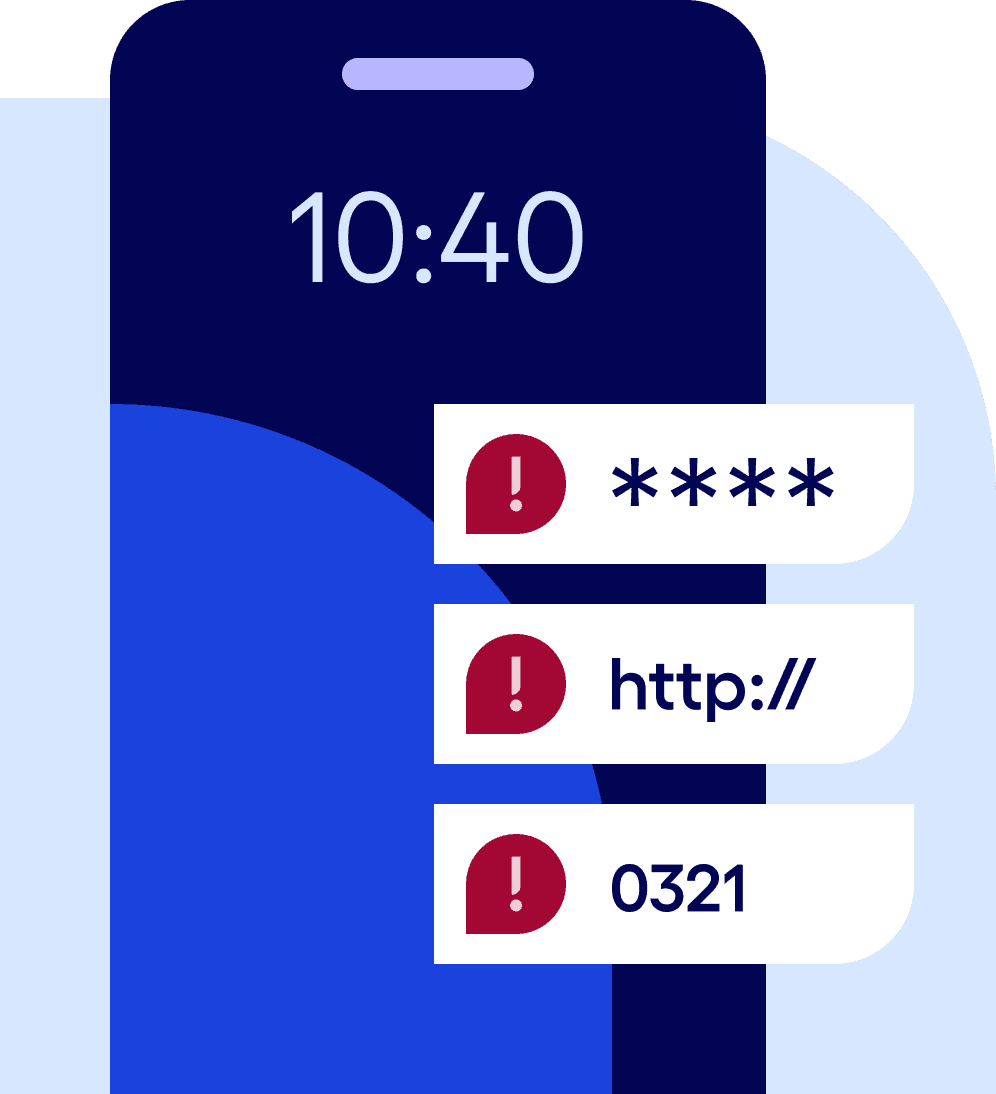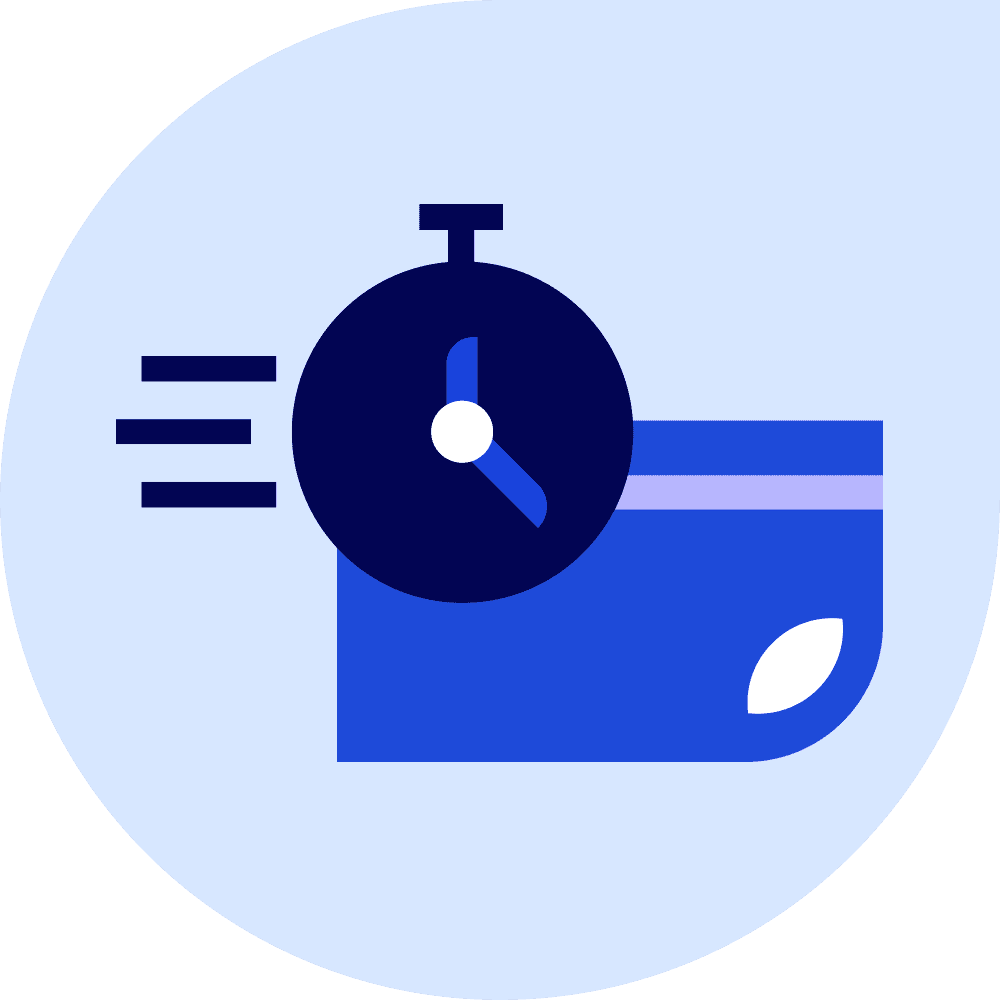Your security is
our top priority.
We work hard to keep your account secure and your money safe, so you can focus on running your business.
How we protect your account.
With Bluevine, your business checking account has advanced security measures that keep your account and information protected.
Deposit and
payment protection
- FDIC insurance up to $3 millionBVSUP-00108 to keep your deposits protected
- Customizable spend limits, alerts, and transaction monitoring to help you stay on top of activity
- Separate physical and virtual debit cards for clearer spend tracking across your main and sub-accounts
- ACH fraud controls to prevent unauthorized transfers
- Check fraud controls to block all outgoing check payments or stop specific checks from being deposited
Account and
access security
- Real-time text alertsBVSUP-00084 to catch suspicious account activity early
- Dedicated login credentials to give secure access to your team and accountant
- Instant card lock and unlock controls for fast protection if a card is lost or stolen
- Two-factor authentication to protect your account from unauthorized access
How you can protect your account.
Bluevine takes every measure to ensure that your account is safe,
but there are also ways for you to help prevent fraud:
Do not share your passwords or any one-time passcodes with anyone, including people you know or anyone claiming to be from Bluevine.
Use complex passwords or passphrases, like a string of words or phrases that are unique to you and not used on other accounts.
Confirm "Yes" or "No" to transaction messages when we reach out via text to confirm debit transactions—we'll text from 47804 and 71018, so if someone else contacts you, be wary.
Sign in to your account only from private devices, and never use public Wi-Fi. If you need to join on a public device, make sure to log out when you're done.
For more top tips on how to keep your account safe, check out the security section on our blog.
Think your account has been compromised? Don’t panic, take action.
Here’s how to minimize any damage:
Freeze your credit with the major credit bureaus — e.g Trans Union, Experian, and Equifax
Follow these steps to freeze your Bluevine debit card (and cards at other institutions)
Reset your passwords — especially your email and bank accounts linked to Bluevine — to new, unique passwords
Contact us so we can take steps to protect your account
Security FAQs
Phishing scams are the most common identity-theft tactic we see. In a phishing scam, the scammer(s) will pretend to be someone they aren’t in order to trick you into providing sensitive information. If you receive an email, text, or phone call from someone claiming to be from Bluevine, and they urgently want you to click a link or provide secure information like a password, one-time passcode, or PIN, that's a scam, and you should immediately contact Bluevine at (888) 216-9619.
Other common scams include:
- Downloading or getting you to download malware
- Hacking/data breaches
- Dumpster diving for secure information
- Stealing your wallet or credit card(s)
- Taking your mail
- Swapping your SIM card
- Calling you about fake lottery winnings, etc.
A “spoofing” site is a website designed to mimic a financial institution’s sign-in page so that customers who don’t realize it’s fake will enter their sign-in credentials. When signing in to your Bluevine dashboard, always check the website URL is correct and check for misspellings or extra characters.
It’s important to make sure you’re actually speaking with someone from Bluevine. If you’re unsure, hang up the phone, go to your mobile app, and call the customer support number listed there.
- We’ll never ask for your one-time passcode, password, or PIN
- We’ll never contact you on social media asking for personal details
- Check the email domain (@bluevine.com) for misspellings or extra characters.
Bluevine works hard to continuously update and enhance our security features, and you can help by staying alert and never sharing secure information with anyone. You can learn more by visiting the FTC’s website and reviewing the types of scams fraudsters use.
If you have any questions or want to talk with a support representative, feel free to contact us.