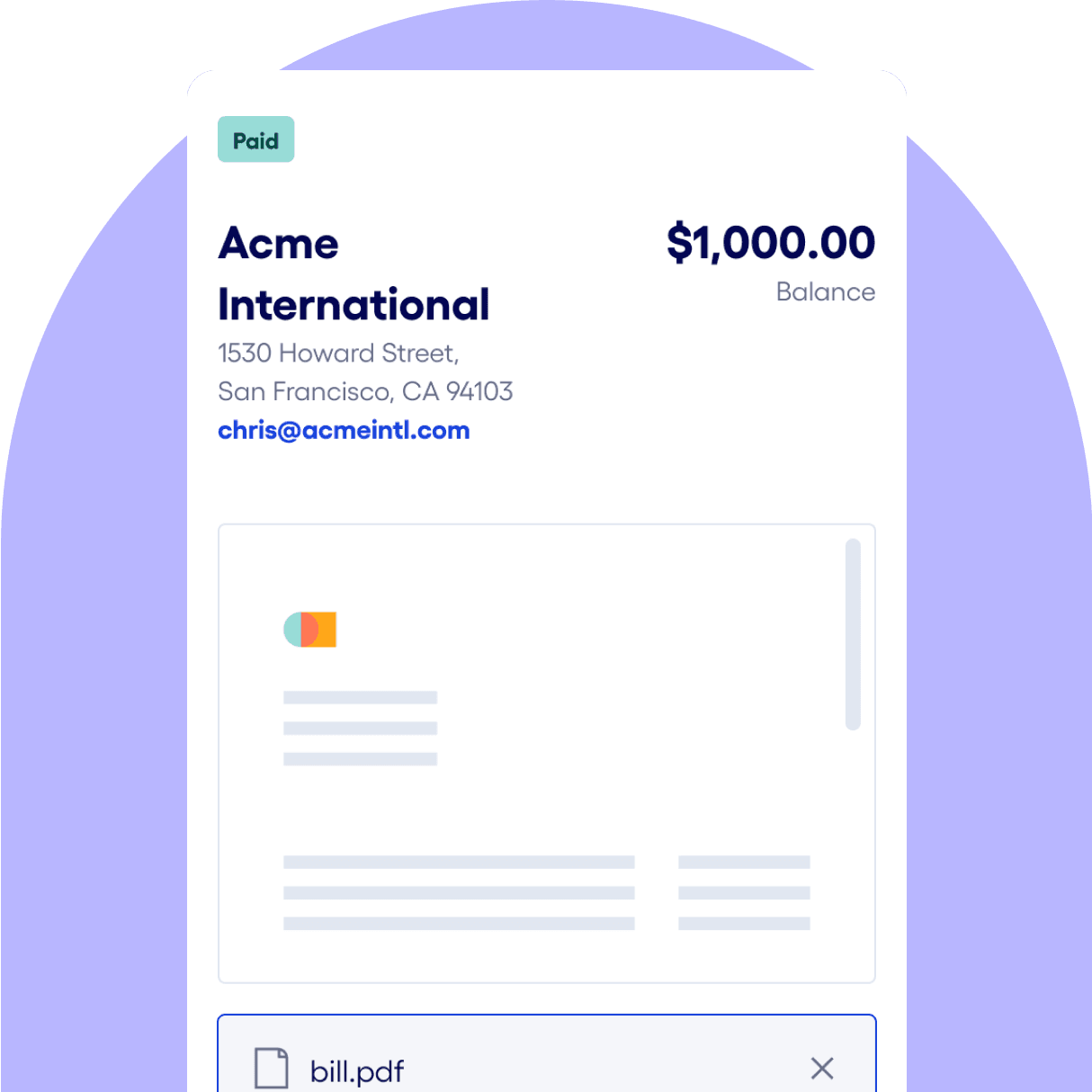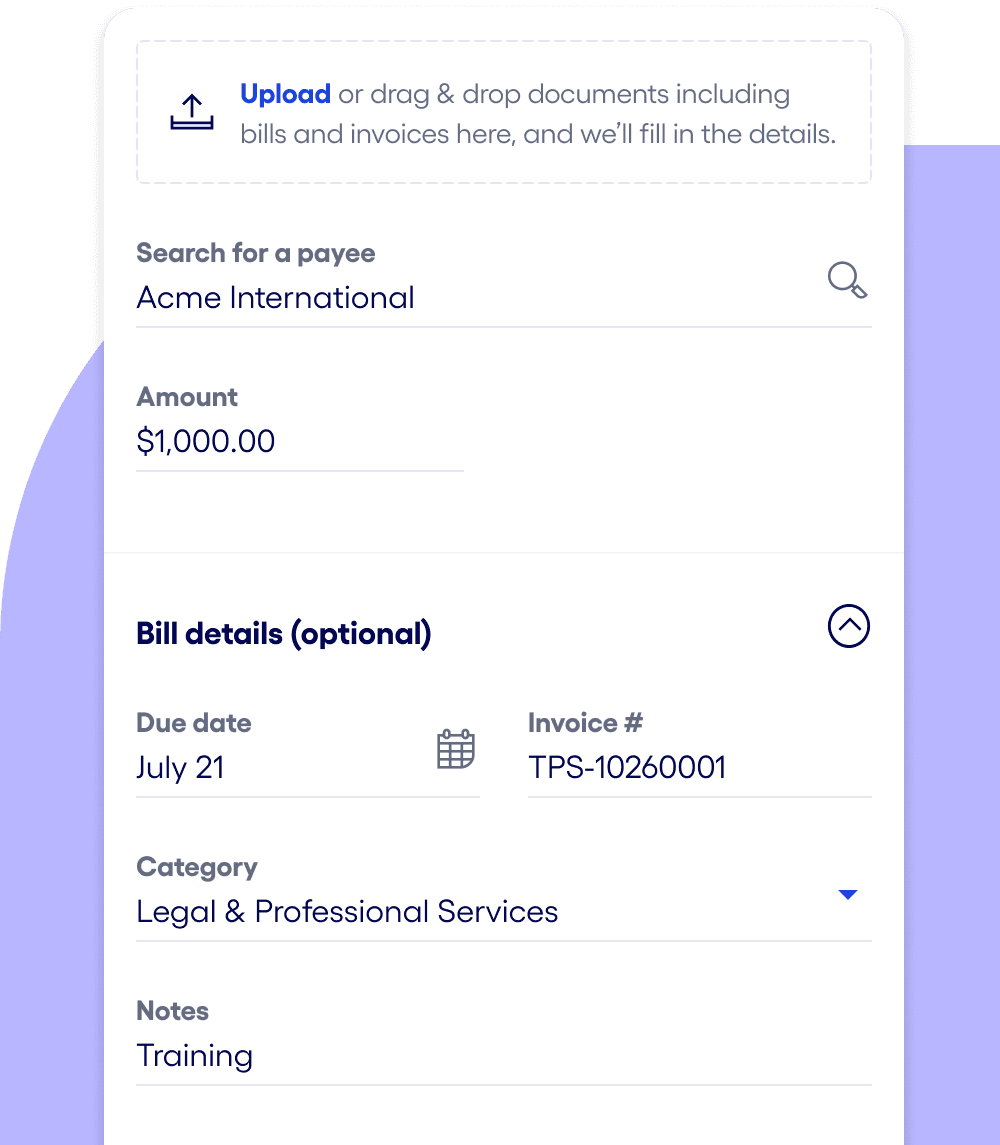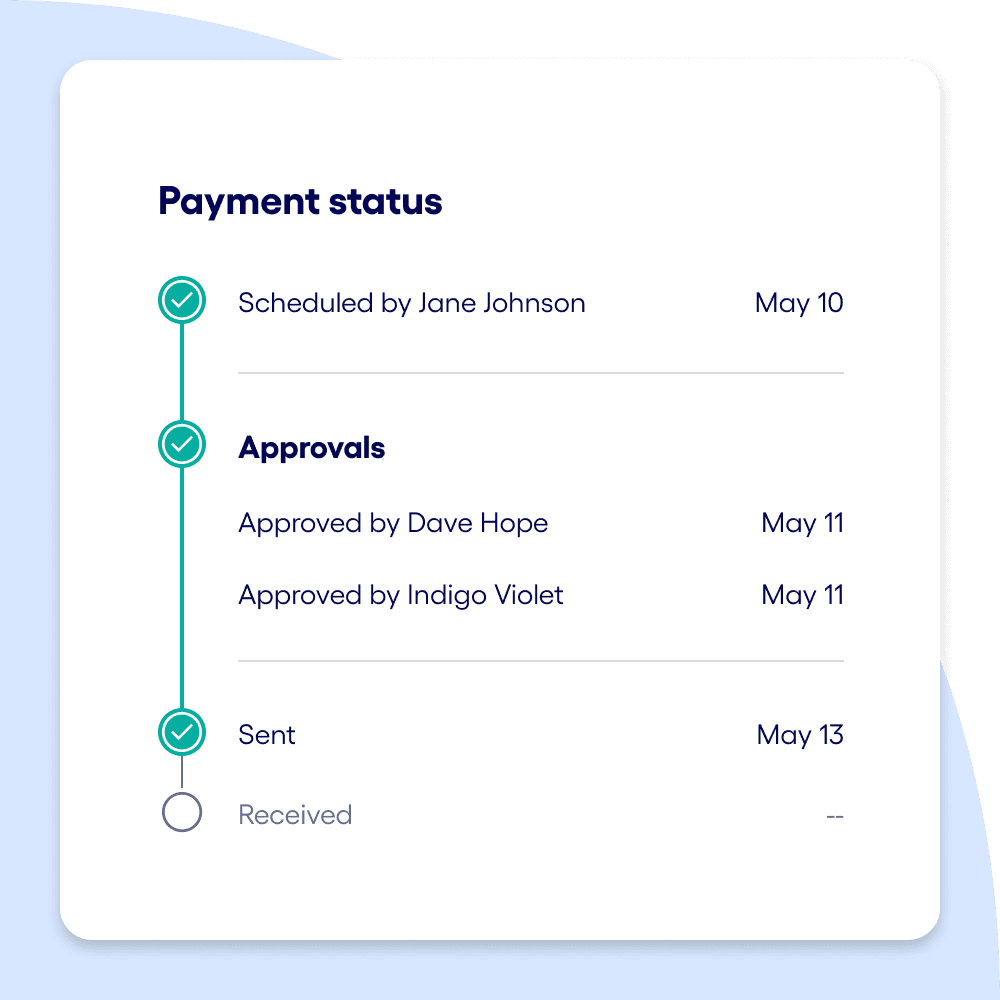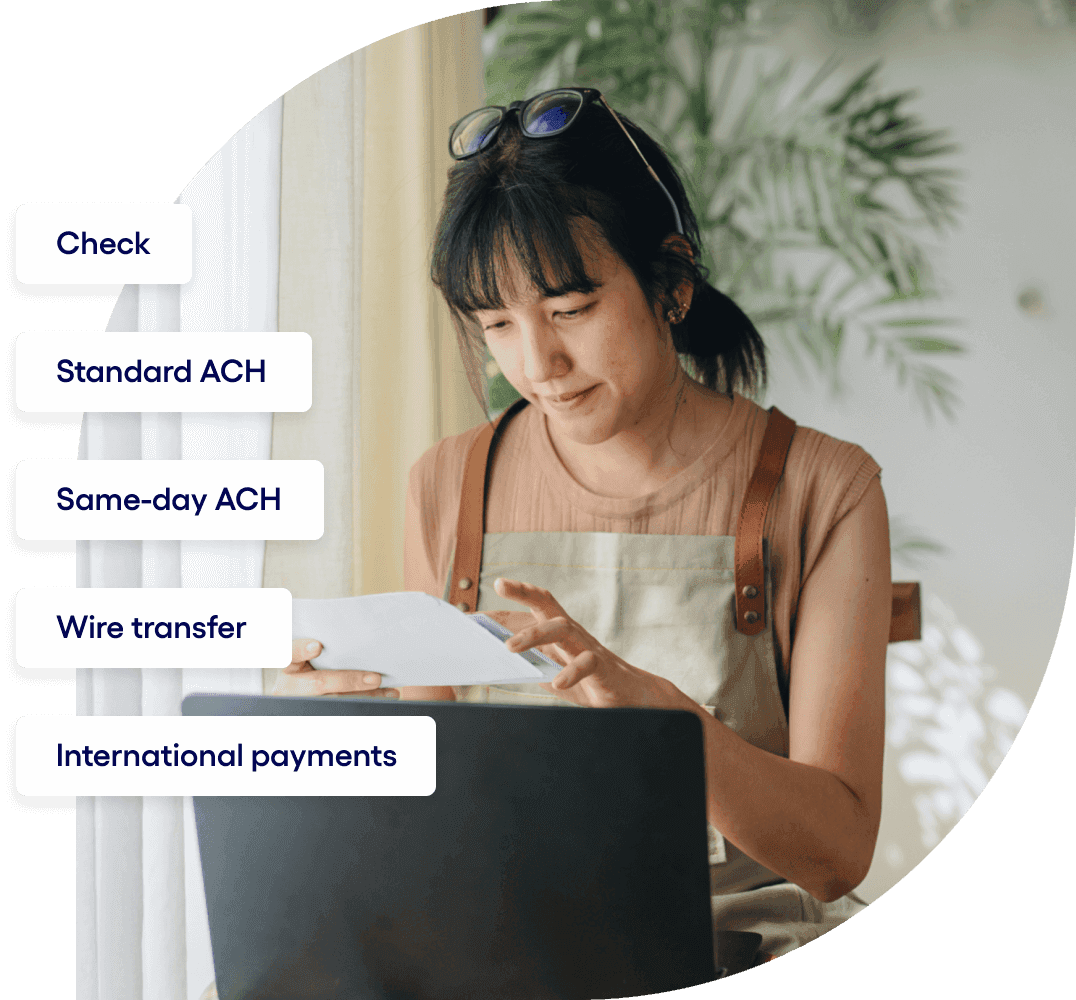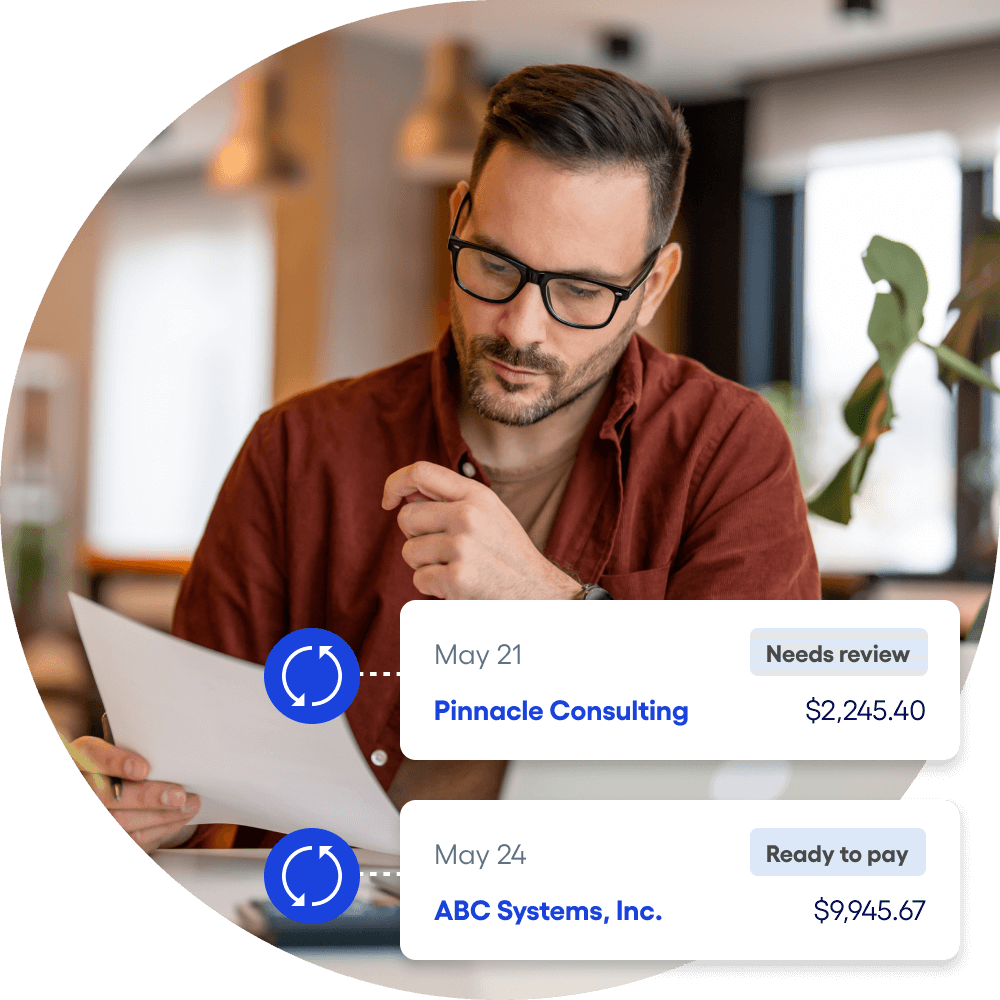Automate your
accounts
payable.
Get back the time spent on payments with
a simple, scalable accounts payable
platform designed for small businesses.
Manage business payments with ease.
Set it and forget it with an accounts payable platform that makes it easy
to manage your bills.
Four easy ways to
add bills.
Keep all your bills in the same place by adding them to your dashboard.
Snap a photo of a bill with your phone and we’ll automatically capture the details.
Upload a bill as a file so you don’t have to manually enter the information.
Email your bill as an attachment to your Bluevine dashboard.
Sync with QuickBooks Online.BVSUP-00056
Streamline your
payment
approvals.
Set up automated approval workflows to delegate tasks, cut down back and forth with your team and accountant, and automatically route payments to the right team members.BVSUP-00076
Send payments effortlessly.
Send money via standard or same-day ACH,
wire, check, or international payment.BVSUP-00074
Get paid directly to your business checking account.
Accept payments in your main Bluevine Business Checking account or sub-accounts with easy, professional invoicing and secure payment links, powered by Stripe.BVSUP-00180
Explore invoicing and payment
links ›
Make
reconciliation a
breeze.
Simplify payment and bill reconciliation with a convenient two-way QuickBooks Online sync.BVSUP-00056 Plus, view vendor payment histories in one click instead of searching and filtering transactions.
Add your team to help manage payments.
Choose from multiple permission options that let you control what team members can
do from their individual logins.BVSUP-00076
Authorized user
Add and pay bills, plus approve
payments. This option comes with
the ability to receive additional
admin permissions.Contributor
Set up payments and approve when
prompted, without seeing account
balances and details.Accountant
Set up QuickBooks Online sync,
download statements, and make bill
payments.
Choose the business checking plan
that’s right for you.
You could save even more with our Plus and Premier
plans—with up to 50% off most Standard payment fees.
FAQs about accounts payable.
The fastest way to pay your vendors is to add them as a payee on your Bluevine dashboard. If your payee is one of our 40,000+ pre-verified payees—which we call “registered payees”—you can choose them from our list. If your payee isn’t registered, all you need is their zip code and your account number with the payee to send an ePayment via ACH. Learn more about adding a payee.
You can also send check payments if you have your payee’s address, or ACH and wire transfers if you have their bank details. However, if you don’t add your payee to your Bluevine dashboard, you’ll have to manually enter their information each time you make a payment.
Accounts payable (“AP”) automation can help save your business time in the short term and money in the long run. By automating different parts of your AP processes, you can minimize manual tasks like data entry, reduce the risk of fraudulent and duplicate payments, and keep your bill payments on a schedule that helps optimize your cash flow.
There are multiple ways to add bills to your Bluevine dashboard—upload manually from your web dashboard, import via QuickBooks Online,BVSUP-00056 forward via email, or snapping a photo through the Bluevine mobile app. Once bills are added, you can set up automated approval workflows, control permissions, and assign additional user roles to automate your accounts payable. BVSUP-00076
From your Bluevine dashboard, you can pay bills via your Bluevine Business Checking account.BVSUP-00074 You can have your domestic payment delivered via free standard ACH, $10 same-day ACH, $15 wire transfer, or $1.50 check.BVSUP-00078
International payments are also available for $25 per payment, plus 1.5% of the payment amount (as converted to USD) for non-USD payments.BVSUP-00081
Instant payments via Bluevine Pay are available to payees with a Bluevine Checking account.
Processing times vary based on funding source and payment method. For more information on payment processing times, please read our support article.
Ready to streamline
your accounts
payable?
Manage and pay all your bills in one place.