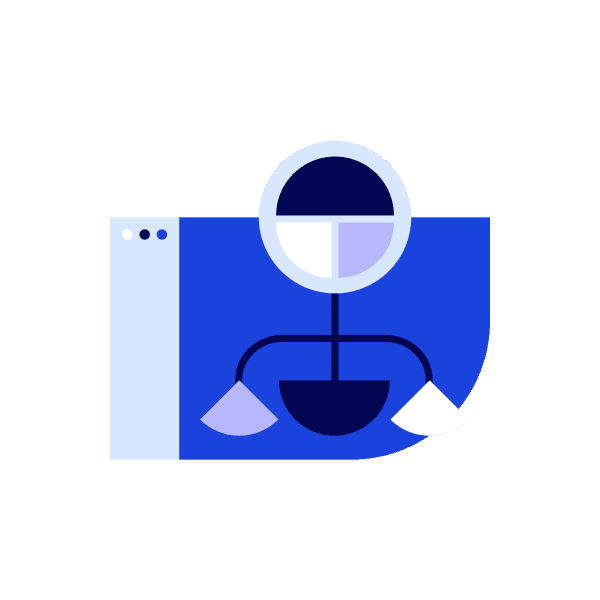Sub-accounts 101
Sub-accounts make it easier to manage cash flow, expenses, and budget—all while earning interest.BVSUP-00118
With Bluevine Business Checking, you can add up to 5 no-fee sub-accounts to your existing Business Checking account with our Standard plan, up to 10 with Plus, or up to 20 with Premier.
Sub-accounts come with all the same benefits you’re used to, including no minimum balance requirements, no monthlyBVSUP-00122 or overdraft fees, and unlimited transactions.BVSUP-00043 You can also issue physical and virtual debit cards for each of your sub-accounts.
How to add a sub-account to your Business Checking account
You can set up a sub-account from your Bluevine dashboard in a few simple steps.BVSUP-00055
- Click the dropdown by your Business Checking account number
- Select “Add sub-account”
- Enter a purpose and nickname for your sub-account
- Confirm that your beneficial ownership info is up to date
Once you’ve received confirmation that the sub-account was added, you’ll be able to transfer money, make payments, and more.
How to set up an automatic transfer rule with your Bluevine sub-accounts
An automatic transfer rule is a transfer you can set up to take place when certain balance conditions are met. An example of a rule is a percentage based rule. In a percentage based rule, balances over a certain amount are automatically transferred from one account to another.
You can set up an automatic transfer rule from your Bluevine dashboard in a few simple steps.
- Navigate to Settings and select “Checking”
- Click “Create rule”
- Choose the type of rule you want to create, ie: percentage based or minimum balance
- Provide where you’d like balances to be distributed and how often
- Click “Next” and then “Create rule” after confirming the details
Once you set up an automatic transfer rule, you can edit it anytime from the Settings menu. Authorized users can also set up and manage rules, and accountants can view active rules.
How to issue and manage debit cards for your sub-accounts
Each debit card you issue has its own unique card number and will only debit from the account it's associated with. Your spend across all cards can earn cashback rewards and count toward your monthly spend goals to help you earn interest if you're a Standard plan customer, or waive your monthly fee if you're a Plus or Premier customer.
You can issue a debit card for your sub-accounts in a few simple steps.
- Navigate to your settings page and click on the 'debit cards' tab
- Click the 'issue card' button
- Select whether you would like to issue a physical or virtual card
- Select a team member to issue the card to
- Select the account or sub-account the card will draw from
- Set any limits on your card to control spend
You can manage, lock, and unlock your debit cards at any time in your Bluevine dashboard.
How we calculate interest across your accounts
Interest is calculated on the total balance held across your main account and sub-accounts. Any interest you earn will be deposited into your main Bluevine Business Checking account.
With our Standard plan, you can earn 1.3% annual percentage yield (APY) on balances up to $250,000 when you meet a monthly activity goal. With our Plus plan, you can earn 1.75% APY on balances up to $250,000, and with our Premier plan, you can earn 3.0% APY on total balances up to $3 million.BVSUP-00147
Sub-accounts FAQs
Learn the basics of Bluevine sub-accounts so you can use them to simplify money management for payroll, expenses, taxes, emergencies, or other business needs.
A sub-account is an account with its own dedicated account number that you can use in addition to your main Bluevine Business Checking account. All Bluevine Checking accounts have the same routing number, but each sub-account will have a unique account number.
Currently, each Bluevine Business Checking account can have up to 5 sub-accounts with the Standard plan. You can have up to 10 sub-accounts with our Plus plan, or up to 20 sub-accounts with our Premier plan.
Only your Business Checking account owner can open a sub-account. Once your sub-account is opened, all additional users will have access and can complete transactions, move money, and make payments across all open accounts.
Yes, each sub-account will come with a dedicated account number. This makes it easier to track how your money moves across your accounts and control which account vendors, suppliers, and contractors can bill. You can also order separate checkbooks if you’d like to make payments from one or more of your sub-accounts.
Yes, you can issue physical and virtual debit cards for each of your sub-accounts, up to 50 total cards for your business. You can also set custom spend limits for each card.
Explore helpful guides.
Learn how to make the most of your Bluevine account with these in-depth product guides and resources.
Ready for more
effective budgeting?
Submit your application in just a few minutes.BVSUP-00006