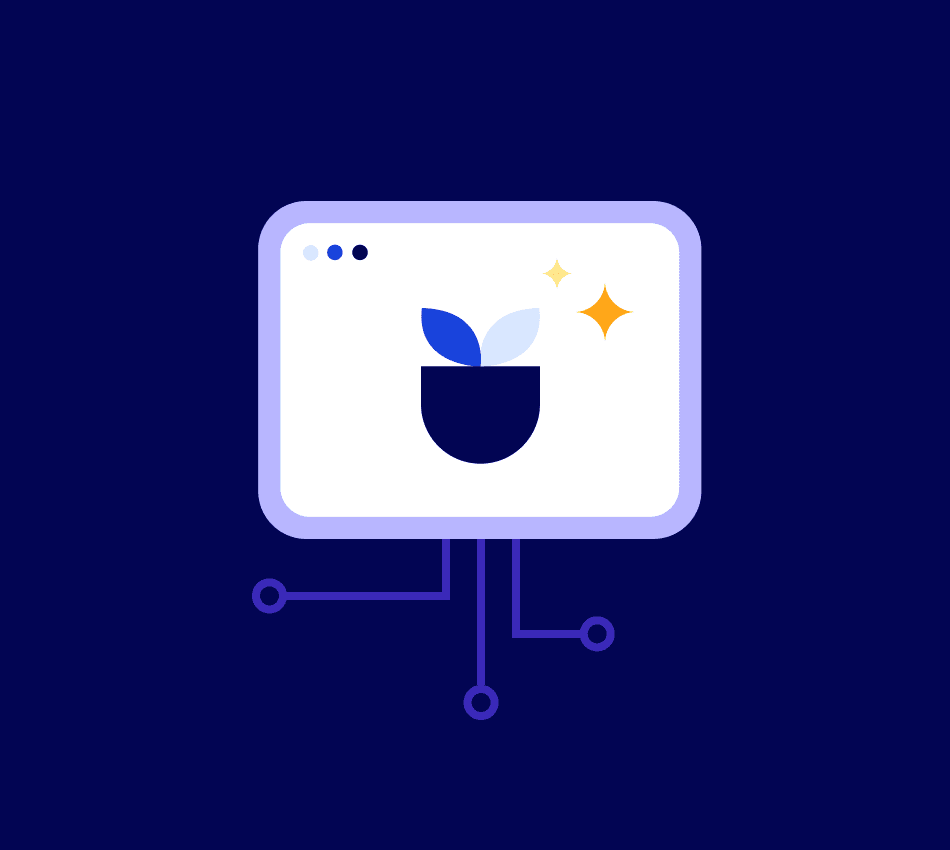Does my business need a website? Even if you don’t run an ecommerce business, the answer is “probably, yes.” Having a website acts as a costly signal and differentiator for your brand, and makes it easier for people to find you.
This guide will explain how you can do it yourself, and what options are available (or even to make a business website for free). If you decide to hire a designer instead, you’ll at least understand the web design process, and you can make certain decisions for yourself ahead of time to bring your designer’s price down.
What you need to know
- A content management system (CMS) will allow you to create a website without needing to write any code. These platforms offer scalable pricing plans, templates, and management tools.
- Register a memorable, easy-to-type, brand-aligned domain name to boost credibility and SEO. Create a site that’s consistent with your brand and accessible to all customers.
- It’s possible to make a business website for free using a free, open-source CMS and registering as a subdomain. However, this can signal a less professional business.
1. Choose a website platform that’s cost-effective and provides the tools you need
Step one toward having a business website is to choose a content management system (CMS). These are platforms that allow you to organize and edit your digital content—i.e., allow you to create and edit a site without knowing how to code. The most popular examples include Shopify, Squarespace, Wix, and WordPress.
CMS platforms typically have several tiers of paid plans that increase in price and customization options. They also usually have a free plan that offers limited customization options.
2. Find the right domain name for your business
Most beginner-friendly CMS platforms (including all of the above) also provide website hosting, meaning you can register a domain name from the same platform you manage your site from. If you’re using a paid plan, you can create a custom domain, like yourbusiness.com. If you’re using a free plan, you’ll only be able to create a subdomain of your CMS—like yourbusiness.wordpress.com.
When choosing a name for your business website, keep the following in mind:
- Your name should be succinct and easy to type—avoid numerals and symbols unless they’re a part of your brand name.
- Your domain extension shouldn’t (or should) stand out. Also called a top-level domain, this is the part of your address that follows your site name and a period. Most for-profit businesses are served well by “.com,” but your extension can be anything you want—just make sure it’s appropriate and easy to remember. Think “dogsitters.wag” or “cowboyhats.shop.”
- A unique domain name prevents a lot of headaches. If it’s too similar to another brand, you risk confusing customers or landing your business in legal trouble. A unique name is also important for search engine optimization.
3. Create your site structure
If you don’t know how to code, you can choose one of the website templates provided by your CMS. These will be categorized based on what type of website you want (for example, Business, Ecommerce, Newsletter, Real Estate, etc.) so choose a clean layout that suits your brand and products. Your number of available templates and customization options will vary based on what tier of plan you selected.
Then, choose what additional pages you want your site to have, such as:
- Home page
- About us
- Store/Products/Services
- Portfolio
- Press/Reviews/Testimonials
- Help/Customer support
- Contact us
- Blog
- FAQs
Keeping your business website accessible and compliant
One benefit to using official website templates is that their default settings will be compliant with federal legislation regarding accessibility, privacy, and compliance on the internet. You’ll want to fill in sections regarding your terms and conditions, privacy statements, and shipping/return policies. Try to keep your text fonts and colors easy to read against their background, and supply video captions and alternative text for images.
To make your website more accessible (beyond what’s legally required), you can download plugins for your CMS or hire a designer specifically to add features such as color contrast options and screen reader integration.
4. Build your brand with the right visuals and marketing
Next, edit your template modules and settings to align your homepage with your brand: Add logos and professional photos, choose background colors and fonts, and write web copy that condenses your messaging and optimizes for SEO. You want your home page to communicate your business’s purpose, personality, and target audience at a glance.
Approach the rest of your website pages the same way. Use each page as an opportunity to solidify your brand image, market your products, and provide customer service.
Get expert marketing tips for small businesses.
5. Test to ensure your site will function and resonate
Test that your website is compatible on desktop (both full-screen and windowed), tablet, and smartphone devices. If you used a CMS template, then your site should work on all three just fine, but test it regardless. Proofread all your copy, and click all links to ensure they’re working.
Especially if you’re a larger brand, you should also conduct user tests with customers and non-customers to collect feedback. What does your site communicate about your brand? Does your business appear trustworthy and professional? Is your site easy to navigate, including for disabled or less tech-savvy users?
6. After launch, cross-promote and maintain your site
Congratulations, you now have a live, functional business website! The first thing to do now is let your customers know it exists. Update your Google Business Profile with a link, and post it to any social media pages and/or your physical store if you have them. If you’re associated with any other businesses, be sure to have your partners link to your website on theirs.
From now on, make sure your website is on all your emails, social media pages, business cards, and ads. Update your business website at least once a month with new content or refinements. As you grow your business, you may want to hire someone to maintain your website, adding content or fixing bugs and other issues.
Lastly, be sure to automatically renew your CMS subscription and domain registration.
How to make a business website for free
While your options will be very limited, it is possible to make a business website for free. The major CMS companies offer free plans and templates, though most basic customization options are locked behind their paid plans. If you want to build a free business website with these options intact, use a free and open-source CMS like Drupal or Joomla.
As for domain registration, you can skip paying for a domain if you’re willing to settle for a subdomain, such as yourbusiness.wordpress.com or yourbusiness.joomla.org.
If you opt for a free plan, site template, and subdomain, you can save money and time making a business website. However, unless your business is a small sole proprietorship, or you’re simply hosting a portfolio, you should consider a paid CMS subscription and domain registration as basic marketing costs. A business website with a subdomain and stock template signals that your company is less professional or high-quality than one with a more independent and unique website.
Invest in your website and marketing with a business line of credit.