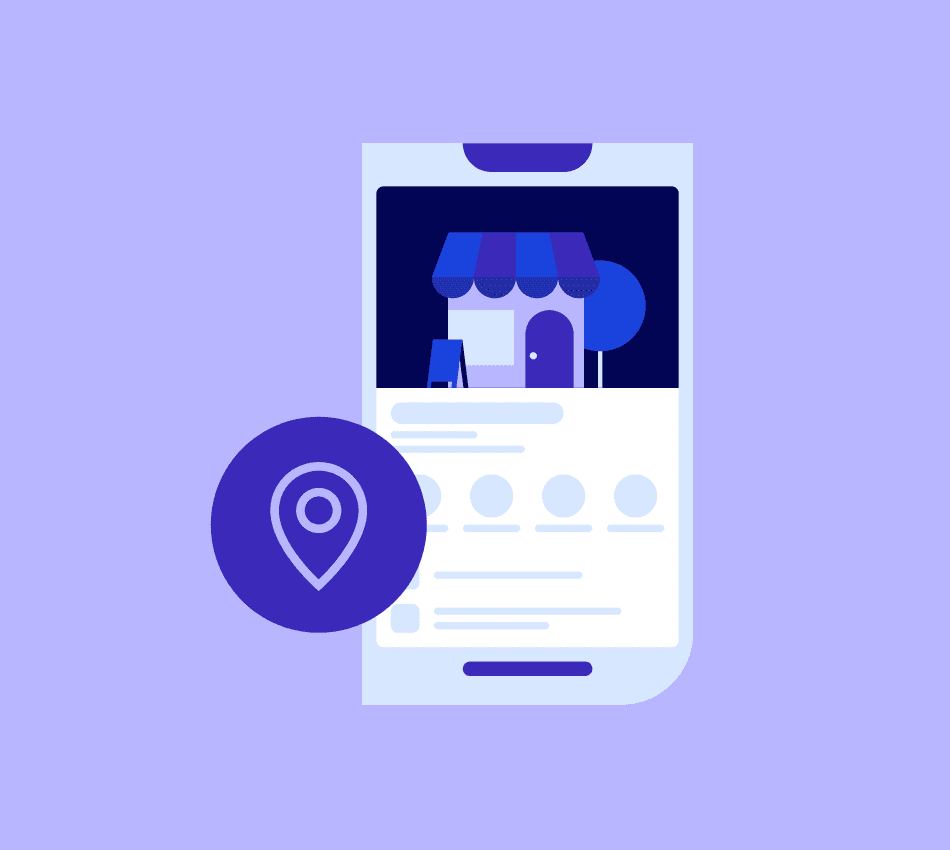When searching for a local business to shop with, one of the first places customers will look is Google. By creating a free Google Business Profile, you’ll be able to list your small business information on Google’s Search, Maps, and Shopping pages when customers come looking for a brand like yours.
While creating a Google Business Profile is quick and easy, you can stand out from other business profiles by following our simple tips to optimize your profile—whether you’re a small business, sole proprietorship, or freelancer.
What you need to know
- Optimize your metadata to rank highly in Google searches, which can drive customer engagement and eventually sales.
- Good customer experiences produce photos and reviews that keep your business profile ranking highly.
- Google Business Profile information now feeds into AI Overviews and other generative AI responses.
How customers use Google to find your business profile
When a customer searches for nearby businesses, Google’s search algorithm determines what businesses to show based on three main criteria. A Google Business Profile is your tool for flagging your business as relevant to these searches, based on the following:
- How well your business type and category matches what they’re looking for.
- Whether your business is within the search area.
- How highly your business appears in search rankings.
By filling out all your metadata—address, operating hours, phone number, website, description, and photos—Google may feature you more prominently in search results, which can drive more impressions (calls, website clicks, Maps direction requests, etc.) to your business profile. The more impressions your business receives, in addition to customer photos and reviews, the more favorably Google’s search algorithm will continue to rank your small business.
Did you know?
In 2024, 48% of Google Business Profile interactions were website visits, meaning nearly half of people who engaged with a business profile on Google clicked through to a website to learn more.
Source: Birdeye
Benefits of having a Google Business Profile
By having an up-to-date Google Business Profile, your business will enjoy:
- Increased visibility: An optimized business profile will allow customers to find you with a search as simple as “gifts near me” or “Wayne County tailor.”
- Easy contact and discovery: Providing your business information lets customers see your contact details, operating hours, and website at a glance. Plus, if you have a physical location, local customers can simply click your address to navigate to your store or office.
- Credibility and trust: Customers want to know where you are and when you’re open, but they also want recent photos and reviews to indicate they’ll have a positive experience. Providing all of this openly establishes trust before you’ve even made a sale.
- Robust (and free!) analytics tools: Merchant Center allows you to make and track product sales across all of Google’s digital channels (YouTube, Shopping, Maps, Images, and Search). Google Analytics provides insights into what customers do after they click your profile.
Did you know?
According to Birdeye’s State of Google Business Profile 2025, 86% of Google Business Profile views come from category-based searches, i.e., “best dry cleaner in St. Paul” or “barbershop open now.”
How to set up a Google Business Profile for free
To create a Google Business Profile in minutes, take the following five steps:
- Go to google.com/business and click “Start Now” in the top-right.
You must be signed into a Google account to create a business profile. This account won’t be visible to customers, and will be the first “owner” of the business profile, so use your own personal or business Google account. You can add additional “owners” and “managers” later.
- Enter your business name exactly as you want it to appear to customers, then select one or more business types from: online retail, local store, and service business.
- Enter a business category. This is a short description of what your business is, like “Accounting firm,” or “Indian restaurant.” This helps categorize your business for searches and informs customers what your business is.
- Based on your business type, you’ll be prompted to enter a website, address, and phone number for customers to see at a glance.
- Last, you’ll be prompted to verify your business. You can choose to skip this step, but doing so can make your business less likely to appear during searches, and may signal that your business is less legitimate or trustworthy.
Google will choose your verification methods and how many they require. Options range from a quick phone call, SMS, or email to recording your business information in a video, video-calling a Google support representative, or receiving a postcard to your business address.
Once your profile is live, fill out all additional relevant information like operating hours, price ranges, and others. Keep your profile up to date so that customers always see accurate information.
Bluevine Tip
By looking at Google reviews as a growth channel, you can grow your business exponentially. It’s estimated that a single Google review is equivalent to the impact of 600 organic searches or 80 unique website visits.
Source: Birdeye
Differentiating your profile
Having a Google Business Profile is a major step toward legitimizing your business in the eyes of potential customers. However, unlike a website or storefront, your Google Business Profile is identical to your competitors’, which makes differentiation a challenge. To distinguish yourself to customers, be sure to add the following:
- A brief but expressive description. Explain what separates your business from competitors, and give customers a sense of your brand voice.
- Your logo or a professional storefront photo. Official icons or portraits signal that your business is competent, credible, and established.
- Recent photos. High-quality photos from the last few months or years can provide insight into your current offerings or setup. Ask customers to post their own photos to create a mix of customer and official images.
- Recent reviews. Reviews indicate that you’re continually attracting satisfied customers. Ask unaffiliated customers to leave reviews to maintain a steady flow.
Using Google Analytics to optimize your business profile
While your Google Business Profile provides information on how customers found your business, Google Analytics shows you what customers do after they click a link, address, or phone number on your profile. Using both of these free tools, you can receive insights into how customers are finding you and whether you’re converting impressions into sales.
| Google Business Profile insights | Google Analytics insights |
|---|---|
| Whether customers discovered your business or directly searched for it | How many profile visitors clicked your links |
| What search queries were used to find you, and whether customers used Search or Maps | How many profile visitors then contacted you, filled out forms, or made purchases |
| Which photos were most-viewed vs. least-viewed | How long your profile visitors spent on your site, and how many pages they looked through |
Use your analytics insights to conduct A/B tests on your Google Business Profile. Your test results will help you refine your profile over time, driving more customer conversions and keeping your business relevant to Google’s search algorithm.
Streamline your banking so you can focus more on building your brand.